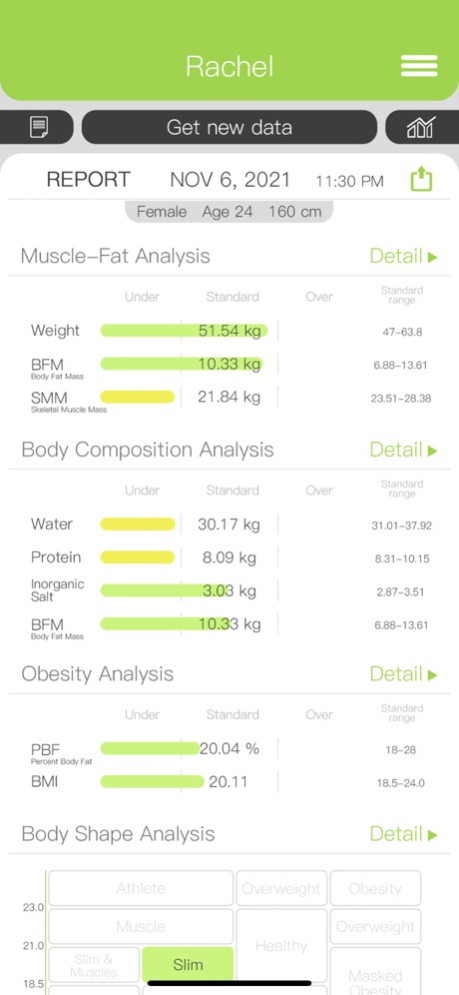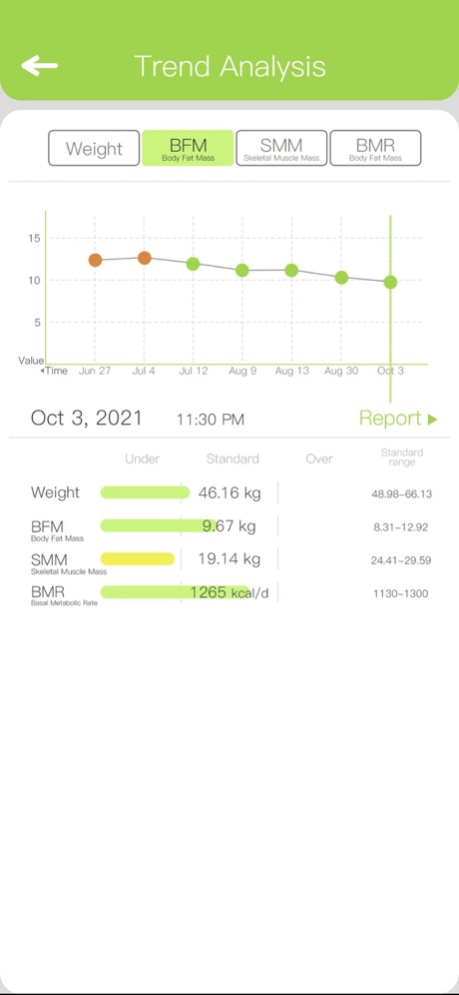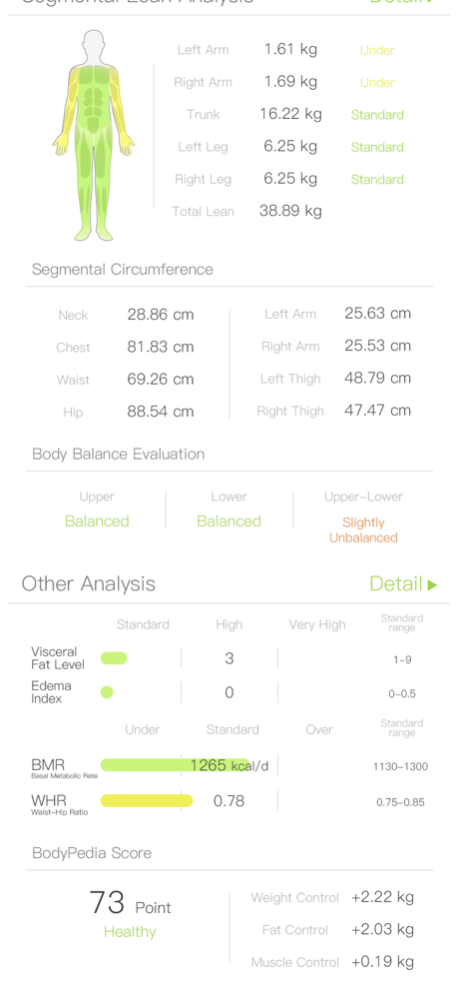BodyPedia 1.2.87
Continue to app
Free Version
Publisher Description
With a measurement accuracy rate of 97%, BodyPedia truly brings medical-grade technology into your home. The targeted and holistic body composition
analysis is one of the greatest tools to guide you in your weight control and health journey.
It is a true body composition analyzer that is helpful for not only weight control but also for monitoring and improving your health. On the weight control side, the basal metabolic rate measurement as well as the muscle, fat, and water composition of each section of your body, can guide you plan out your weight control journey more realistically and specifically. On the health side, monitoring the visceral body fat can help prevent fat-related conditions like diabetes and CVD, and by understanding the changes in your skeletal muscle mass, you can also decrease the risk of muscle-related conditions such as Sarcopenia and Asthenia.
Warning: It’s important to understand that BodyPedia is not intended for diagnosing or treating clinical health conditions. If you have, or think you have, a condition, you should speak to your doctor.
Measurement statistics and recommendations are for reference only to support general health conditions. The bodypedia application has not been tested for individuals with health conditions and is not suitable for clinical medical devices.
Regulatory license: https://www.accessdata.fda.gov/scripts/cdrh/cfdocs/cfRL/rl.cfm?lid=781670&lpcd=PUH
Mar 8, 2024
Version 1.2.87
Modify known issues
About BodyPedia
BodyPedia is a free app for iOS published in the Health & Nutrition list of apps, part of Home & Hobby.
The company that develops BodyPedia is Light&Move TECH Co.,Ltd. The latest version released by its developer is 1.2.87.
To install BodyPedia on your iOS device, just click the green Continue To App button above to start the installation process. The app is listed on our website since 2024-03-08 and was downloaded 4 times. We have already checked if the download link is safe, however for your own protection we recommend that you scan the downloaded app with your antivirus. Your antivirus may detect the BodyPedia as malware if the download link is broken.
How to install BodyPedia on your iOS device:
- Click on the Continue To App button on our website. This will redirect you to the App Store.
- Once the BodyPedia is shown in the iTunes listing of your iOS device, you can start its download and installation. Tap on the GET button to the right of the app to start downloading it.
- If you are not logged-in the iOS appstore app, you'll be prompted for your your Apple ID and/or password.
- After BodyPedia is downloaded, you'll see an INSTALL button to the right. Tap on it to start the actual installation of the iOS app.
- Once installation is finished you can tap on the OPEN button to start it. Its icon will also be added to your device home screen.